CLI, also known as Caller ID and calling number delivery (CND), is a service offered by the telephone service provider to customers to obtain the calling party number and date/time of the call. The service activation and information format of CLI are different from telephone network operator to operator.
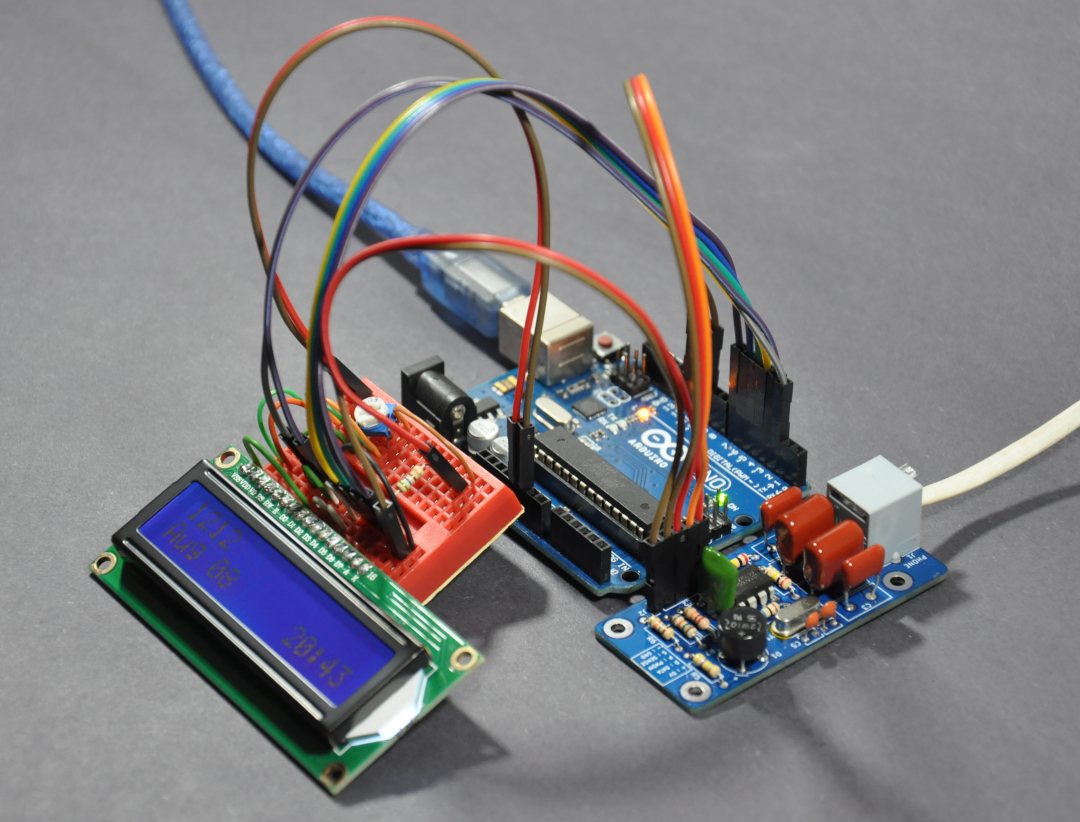 |
| CLI display unit - minimum test setup |
In this project, we will create a small Caller ID decoder using Arduino UNO and a custom-made HT9032D module.
The core component of the project is the HT9032D, which can decode incoming call ID data over a telephone connection. This IC supports Bell 202 FSK and ITU-T version 2.3 CLI protocol specifications.
The HT9032D module we created here base on the application example given in the IC datasheet. In addition to decoding CLI data, this module also can detect ring signal rises over the phone line.
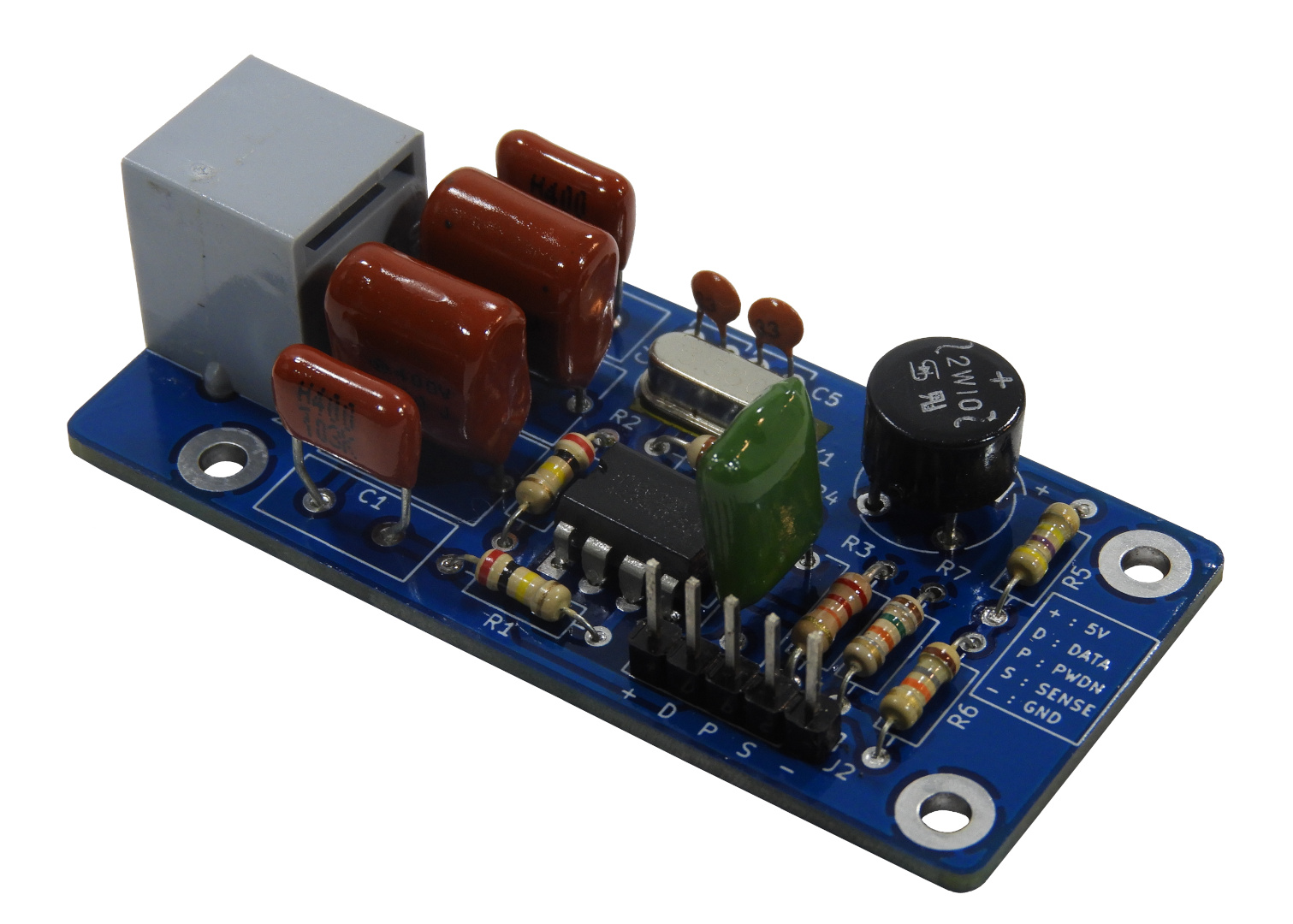 |
| Assembled HT9032D module |
The Arduino UNO is used to process the decoded CLI data stream and manipulate the LCD. In an idle state, the decoder and LCD are inactive. If the system detects the ring signal, the Arduino initiates data processing over the UART channel to locate the incoming CLI information. Successfully decoded data are display on the LCD screen. The Arduino sketch prepared for this project can handle the caller line ID, name, and date/time MDMF (Multiple Data Message Format) packet IDs. As we have observed, these MDMF IDs are found in nearly all CLI data streams.
The HT9032D module constructs in this project are consist of standard through-hole type components. No special soldering equipment is needed to assemble this module.
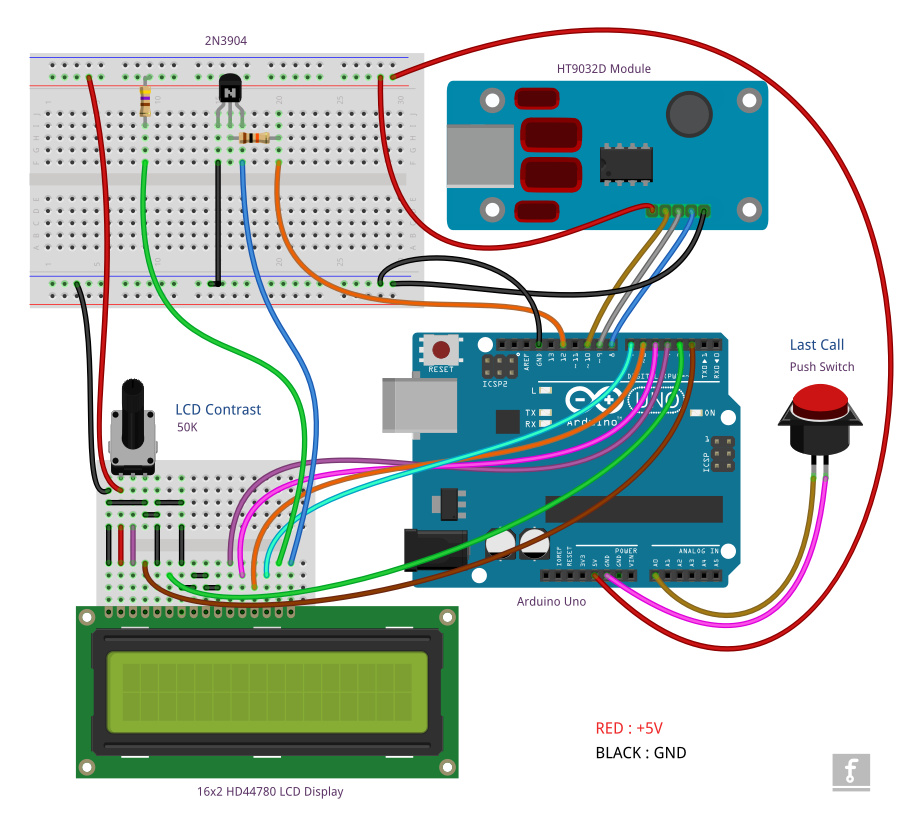 |
| Complete wiring diagram of the CLI display unit |
This system uses the popular 16×2 HD44780 character LCD panel to display captured/decoded CLI information. The whole circuit can build and test on a breadboard, as shown in the below video.
With SLT NGN value-added service, we tested this system on SLT (Sri Lanka Telecom) FFTH line, and all incoming calls were decode by this unit without any error. As we observe, the MDMF packet sent by SLT always consists of caller ID, name, and date/time parameters only.
In this given wiring layout, the "last call" button is an optional add-on to display the last call information received to the system. Ignore this connection if you do not need this feature.
The LED connected to pin 13 (Arduino UNO onboard LED) indicates the missed call(s). Press the "last call" button to clear this indicator.
All schematics, source codes, and PCB design files related to this project can be download from the project repository at https://github.com/dilshan/arduino-caller-id. All the source codes in this project are released under the terms of the MIT License. The HT9032D module design files are released under the CERN-OHL-W Version 2.0 License.
Comments